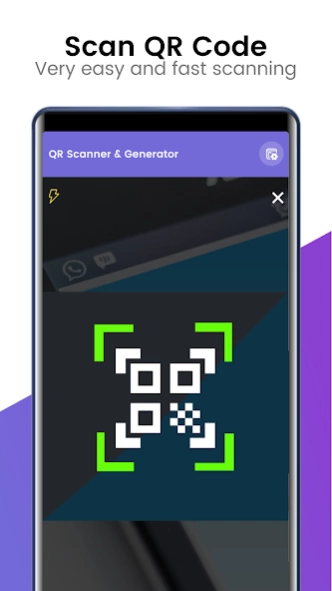qr code scanner - barcode scan 2.4.3
Free Version
Publisher Description
qr code scanner - barcode scan - Fast QR master & barcode scanner app that supports all barcodes & QR formats!
Scan to unlock a world of information with the QR Scanner - QR Code Generator. Transform your smartphone into a high-tech scanner with the QR Reader. The Scan Barcode app effortlessly decodes both the QR Code and Barcode. From boarding passes to price comparison, the QR Code Barcode scanner simplifies life by handling all in one place.
Why compromise when you can have it all? Seamlessly scan for both QR code and barcode with lightning speed in the QR Reader. Whether you want to avail exclusive deal, check the product, or share any contact information, the Scan QR Code and barcode app has got you covered.
The features of the QR Scanner - QR Code Generator are:
✔️ Simple and user-friendly interface of QR Code Reader from image.
✔️Scan QR Code with the Read QR Code app.
✔️Read Barcode with the QR code barcode scanner.
✔️ Generate QR Code with the QR code Maker.
✔️ Create QR Codes for social media in QR code Maker.
✔️Generate QR codes for any location, contact, and your card in the QR Code Scanner.
✔️ Keep a history of your generated QR codes in the Barcode Reader.
✔️ Copy your generated QR Codes and share them with anyone you like in the QR Code Maker.
Scan Barcode and QR Code App ✨
The QR Code and Barcode Scanner is a user-friendly app. Scan QR Code and barcode with just a click in the QR code barcode scanner. QR Codes and Barcodes are everywhere from product packaging to restaurant menus to street signs and billboards. Scan and decode with the powerful QR Code and Scan Barcode feature. You can generate QR codes for your contacts, cards, and social media profiles to share instant information.
How does the QR Scanner - QR Code Generator work?
Open the QR Code Scanner. Simply point your camera at a QR Code or a barcode. The QR Code Reader from Image app will instantly decode the information. View the decoded information or take further action accordingly like visiting a profile, website or connecting to the WiFi.
That’s not all! The QR Code and Barcode Scanner allow you to generate QR codes. Create personalized QR Codes in the Read QR Codes app. Share information with others using the QR Codes, such as contacts, social media profiles, and website URLs with the QR Code App.
The QR Reader is your daily companion for a better life. Scan Barcodes on products to compare their prices and read reviews. Inventory management has become easier to manage with the Read Barcode app. Similarly, with the Barcode Reader, easily share contacts, website urls and social media profiles.
Elevate your scanning experience with our QR Code Reader. The Read Barcode is designed for users’ seamless experiences. Create personalized QR Codes in the Read Barcode app. Join the future of scanning and get our QR Scanner - QR Code Generator today from the store and enjoy exciting features. If you like our Barcode Reader, share it with your family and friends.
About qr code scanner - barcode scan
qr code scanner - barcode scan is a free app for Android published in the System Maintenance list of apps, part of System Utilities.
The company that develops qr code scanner - barcode scan is Ozone Team. The latest version released by its developer is 2.4.3.
To install qr code scanner - barcode scan on your Android device, just click the green Continue To App button above to start the installation process. The app is listed on our website since 2024-04-21 and was downloaded 0 times. We have already checked if the download link is safe, however for your own protection we recommend that you scan the downloaded app with your antivirus. Your antivirus may detect the qr code scanner - barcode scan as malware as malware if the download link to qr.qrscanner.barcodescanner.qrcodereader.barcodereader is broken.
How to install qr code scanner - barcode scan on your Android device:
- Click on the Continue To App button on our website. This will redirect you to Google Play.
- Once the qr code scanner - barcode scan is shown in the Google Play listing of your Android device, you can start its download and installation. Tap on the Install button located below the search bar and to the right of the app icon.
- A pop-up window with the permissions required by qr code scanner - barcode scan will be shown. Click on Accept to continue the process.
- qr code scanner - barcode scan will be downloaded onto your device, displaying a progress. Once the download completes, the installation will start and you'll get a notification after the installation is finished.